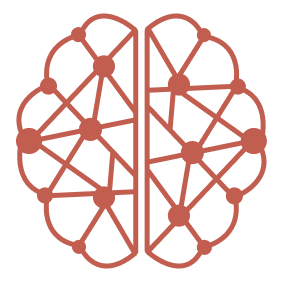Prerequisites
- Augment Code installed
- CORE account (sign up at app.getcore.me)
Step 1: Configure CORE MCP Server
-
Open your Augment Code settings file at
~/.augment/settings.json - Add the following configuration:
Step 2: Generate API Key
- Log in to your CORE dashboard at app.getcore.me
- Navigate to Settings → API Key
- Click Generate new key
- Name it “augment-code”
- Copy the generated API key
- Replace
YOUR_API_KEYin the configuration above with your actual API key
Step 3: Verify Connection
Test your setup to ensure everything is working correctly:-
Test memory search:
Ask Augment Code:
Can you search my memory for [something you've previously stored]? - Check connection status: Verify that core-memory appears in your MCP servers list
- Test operations: Ask Augment Code to store and retrieve information across sessions
Troubleshooting
Connection Issues:- Verify your API key is correct and not expired
- Ensure the settings.json file is properly formatted
- Restart Augment Code after configuration changes
- Check that you’re logged into your CORE account