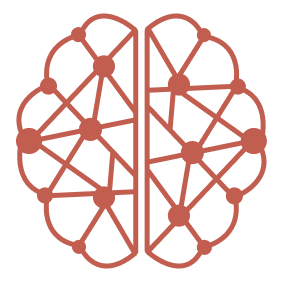Prerequisites
- Chrome or Edge browser
- CORE account - Sign up at app.getcore.me
Step 1: Install CORE Browser Extension
- Download the extension from the Chrome Web Store
- Click Add to Browser and confirm installation
- The CORE icon will appear in your browser toolbar
Step 2: Generate API Key
- Login to CORE dashboard at app.getcore.me
- Navigate to Settings (bottom left)
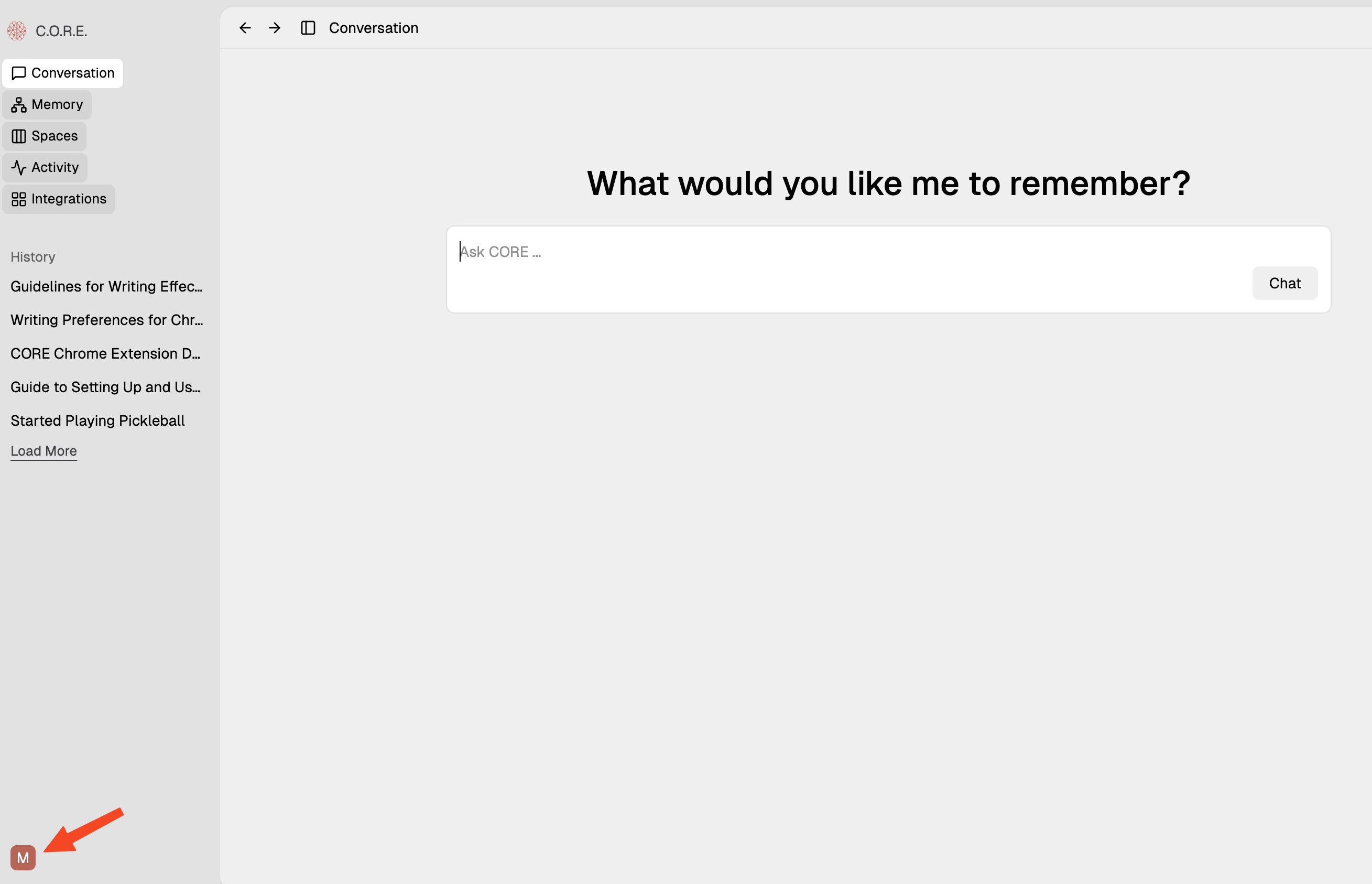
- Go to API Key → Generate new key → Name it “extension”
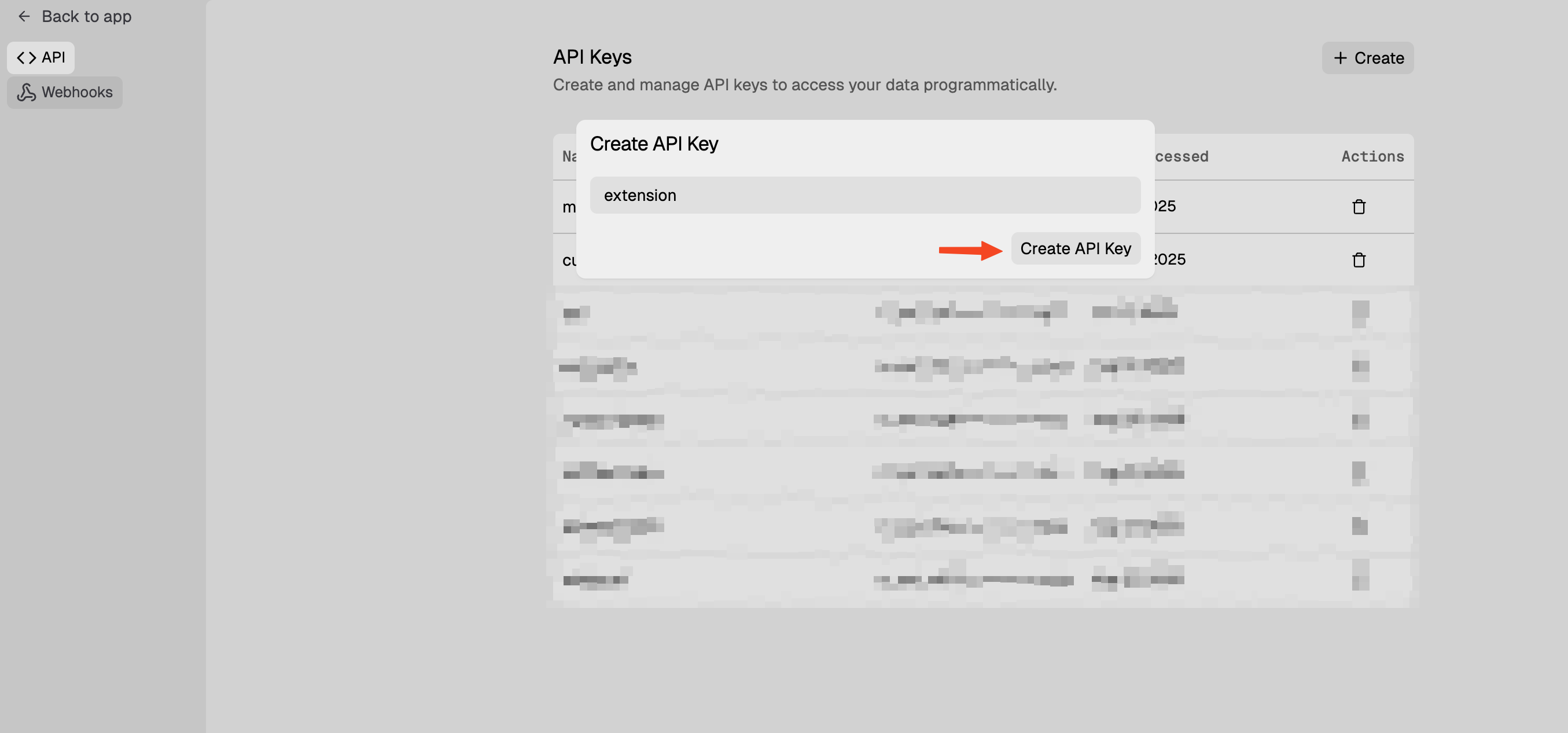
- Copy the generated API key
Step 3: Connect Extension to CORE
- Click the CORE extension icon in your browser toolbar
- Paste your API key and click Save
- Once connected, you’ll see API key configured
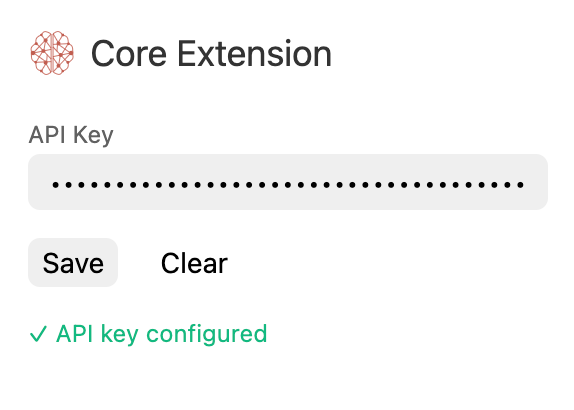
Extension Features
The CORE extension currently works with ChatGPT and Gemini (more integrations coming soon). The CORE logo appears directly inside your chat interface, giving you instant access to memory features: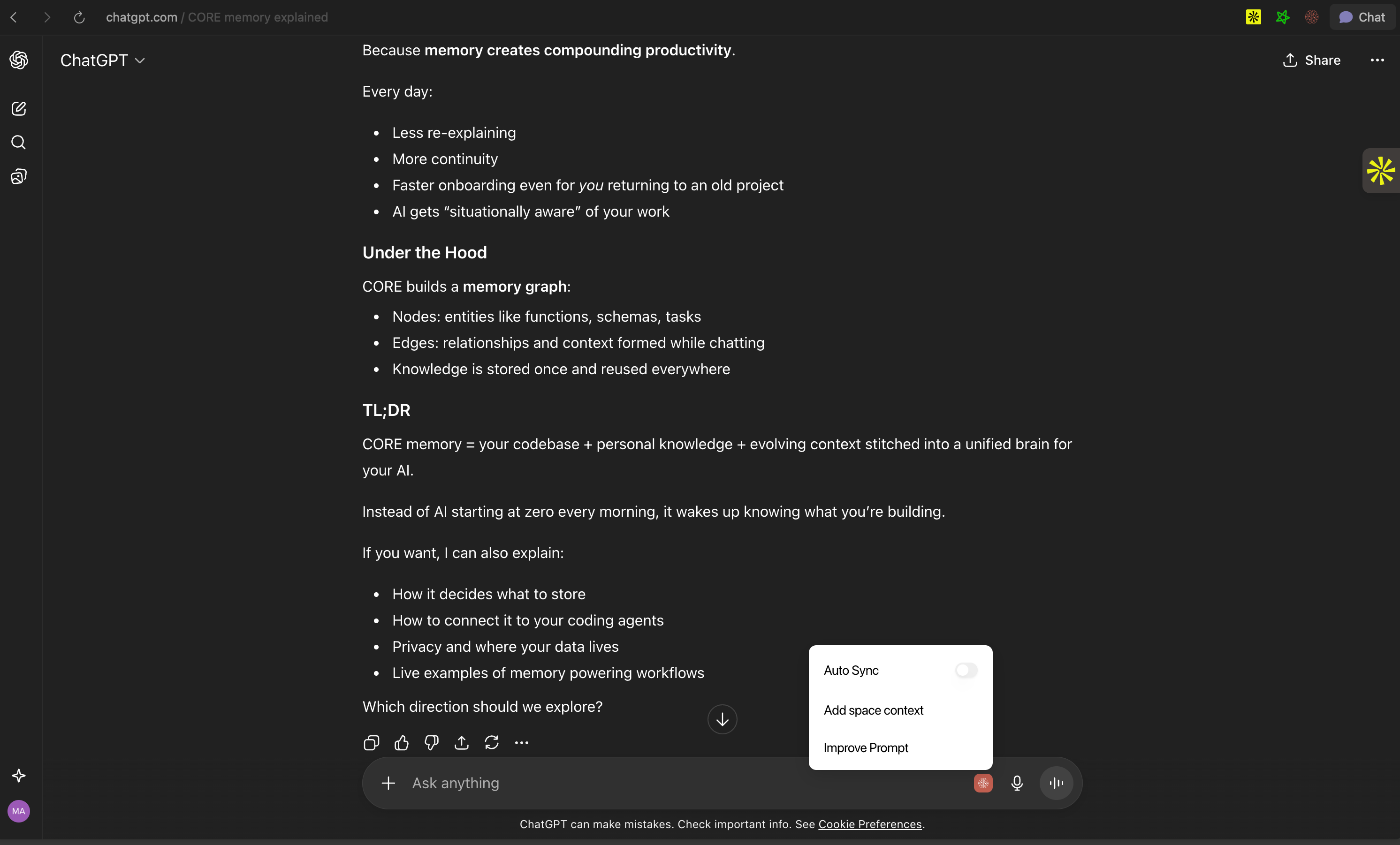
- Auto Sync Toggle this on and CORE automatically saves your conversations to memory. Every brainstorming session, solution, or insight gets captured for future recall across all your tools.
- Add Label Context Inject pre-built project summaries directly into your prompt. Organize memories with labels in CORE for different projects or topics (e.g., “CORE Features,” “Marketing Strategy”), then instantly add that full context to any conversation without retyping.
- Improve Prompt Powered by CORE’s Deep Search, this analyzes your prompt, searches your entire memory, and automatically enriches it with relevant context—making AI responses smarter and more personalized.
Use-cases
With CORE connected to your browser, you can:- Brainstorm in ChatGPT, then build in Cursor or Claude Code with full context
- Stop re-explaining your business, project details, or technical requirements—let CORE recall it
- Build on past conversations as every synced chat becomes searchable knowledge that surfaces automatically when relevant
Troubleshooting
Extension not appearing in chat interface:- Refresh your ChatGPT or Gemini page after installation
- Ensure the extension is enabled in your browser’s extension settings
- Verify the key is correctly copied from CORE dashboard
- Check that your CORE account is active